5 Easy Ways to Find the Storage Capacity of Your iPhone
How many GB’s of space does your iPhone have? Here’s how to check your iPhone memory
Need to check the storage capacity of your iPhone? Your iPhone storage capacity, often mistermed memory, is measured in gigabytes (GB’s). Here are five easy ways to find out how much space your iPhone has (even if it won’t turn on).Method 1: iPhone settings menu
There are two ways to check your iPhone’s capacity via the settings menu. The first will show total capacity:STEP 1: Browse to SETTINGS > GENERAL > ABOUT
STEP 2: Scroll down to CAPACITY
The second allows you to view the total capacity and available capacity, as well as how much space is consumed by each app:
STEP 1: Browse to SETTINGS > GENERAL > [DEVICE] STORAGE
STEP 2: Look toward the top right to find the available and total capacity (for example, 56 GB of 512 GB Used)
| Broken iPhone? You have options, including selling it Learn more |
| Stated capacity | Total capacity |
| Less than 8GB | 8GB |
| Greater than 8GB but less than 16GB | 16GB |
| Greater than 16GB but less than 32GB | 32GB |
| Greater than 32GB but less than 64GB | 64GB |
| Greater than 64GB but less than 128GB | 128GB |
| Greater than 128GB but less than 256GB | 256GB |
Method 2: The back of your iPhone
The storage capacity is printed on the back of some iPhone models, which is helpful if you can’t turn your iPhone on. Be sure to remove your phone case before you check.Method 3: IMEI lookup
You can also find the capacity of your iPhone with an IMEI lookup, which is a good option if you can’t power on your iPhone and the capacity isn’t printed on the back. You’ll find the IMEI printed on the back of the original iPhone and the iPhone 5, 5s, 5c, SE, 6 and 6 Plus. It’s printed on the SIM card tray of all other iPhone models, including the iPhone 3 and 4 series as well as the iPhone 6s through iPhone 11 Pro Max. Once you find your IMEI, you can look it up with an IMEI check tool like IMEI Info. The results will display your capacity (it might be referred to as “built-in memory”).Did you know? Many phones are worth $100+. Find the value of your phone.
| iPhone | Samsung | |
| OnePlus | LG | Motorola |
Method 4: Your carrier
If your phone is registered with a major carrier, your account page likely displays its total capacity. For example, if you log into My Verizon and select “Manage Device,” the capacity is listed under the device model.| Not sure which iPhone you have? It’s easy to find out. Here’s how |
Method 5: Receipt and packaging
If you still have your original receipt or packaging, you’ll probably find the total capacity displayed. Check the receipt, box, bar code and any stickers to see if they list your iPhone’s capacity.Related Help
Next: Verizon Wear24 – Available Date, Specs, Rumors, Price, and More

 iPhone Won’t Turn On? Here’s Why & How to Fix It
iPhone Won’t Turn On? Here’s Why & How to Fix It  How to Know If Your Phone Has a Virus & How to Remove It
How to Know If Your Phone Has a Virus & How to Remove It  iPhone Won’t Connect to WiFi? Here’s How to Fix It
iPhone Won’t Connect to WiFi? Here’s How to Fix It 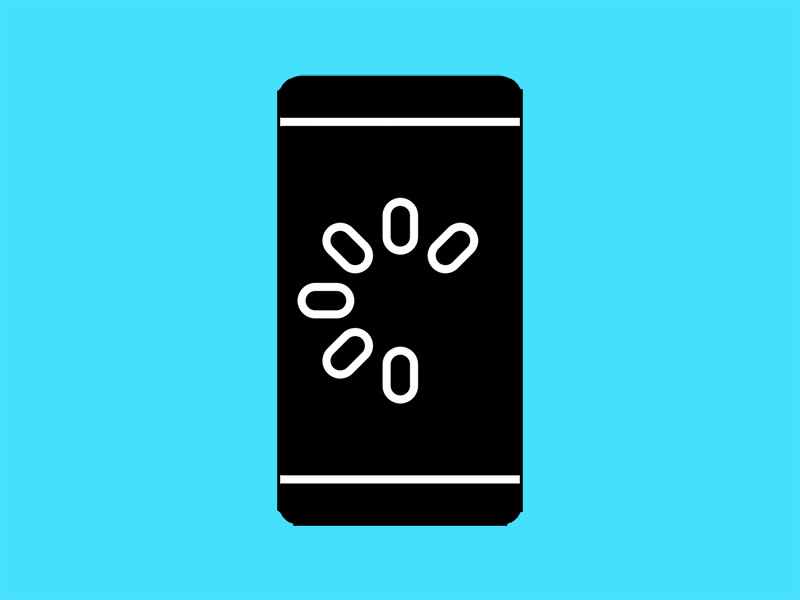 Why Your Phone is Slow & How to Speed It Up
Why Your Phone is Slow & How to Speed It Up  What Is a Burner Phone & When Should You Use One?
What Is a Burner Phone & When Should You Use One?  iPhone Water Damage Repair: 3 Options & What They Cost
iPhone Water Damage Repair: 3 Options & What They Cost 

