iPhone Power Button Repair Cost: 4 Options Compared
iPhone power button not working? Here’s how to troubleshoot common issues, a comparison of iPhone power button repair options and costs, plus a breakdown of whether you should fix it or sell it.
NOTE: If your iPhone is still under warranty, you might be able to get it repaired for free. Check warranty coverage on Apple’s website.
iPhone power button repair costs compared
Here’s what you can generally expect to pay to fix or replace your iPhone power button, also known as the side button. The large variance in professional repair service pricing is due to Apple’s use of OEM (original equipment manufacturer) parts and the fact that Apple charges the same price for every repair except screen and battery replacement. More details below.
| Repair Option | Estimated Price Range |
| DIY Troubleshooting | $0 |
| DIY Repair | $3 – $23 |
| Professional Repair Service | $69 – $599 |
| Phone Insurance Claim | $99 – $250 |
Option 1: DIY Troubleshooting – $0
Try these troubleshooting tactics before you dig into repair options.
Remove the case and clean the power button
Start by removing the case to make sure it’s not the issue, especially if the case covers the power button.
Then, clean the power button with a toothbrush or toothpick to remove any dirt or debris that could be causing it to stick, as described in this video:
Force restart and update iOS
If the power button isn’t working due to a software issue, a force restart might resolve it. Follow these steps if you have an iPhone 8 or newer model (find instructions for older models on Apple’s Force Restart iPhone page):
- Press and release the volume up button
- Press and release the volume down button
- Press and hold the side (power) button until the Apple logo displays
Here’s a video overview:
If your power button works again, check for any iOS updates that might fix a software issue. If it doesn’t work, you could try factory resetting your iPhone, but chances are it’s a hardware issue and you’ll need to repair the power button.
| Want to try a factory reset? Follow these step-by-step instructions |
Pro tip: You can still power your iPhone on and off
You can turn your iPhone off and on without the power button, so you can still use the device while you’re waiting to get it repaired.
- Power on: Use the lightning cable to connect your iPhone to a charger or computer. It should turn on automatically
- Power off: Browse to SETTINGS > GENERAL > SHUT DOWN
You can also enable AssistiveTouch, an accessibility feature that lets you lock your screen, power off and restart your iPhone from the touch screen.
To enable AssistiveTouch:
- Browse to SETTINGS > ACCESSIBILITY > TOUCH > ASSISTIVETOUCH
- Or, say “Hey Siri, turn on AssistiveTouch”
Here’s a video overview:
Option 2: DIY iPhone power button repair – $3 to $23
You can fix your own iPhone power button if you’re patient and tech savvy. You’ll need to take your iPhone apart, so don’t attempt this repair if you’re not comfortable with disassembly.
If the power button itself is damaged, that might be all that needs replaced. Otherwise, you’ll likely need to replace the power button flex cable.
Expect to pay between $3 and $9 for a replacement iPhone power button, and between $4 and $14 for a power button flex cable. Toolkits start at around $5 if you don’t already have the required tools.
Note that parts suppliers typically sell aftermarket iPhone parts, not OEM (original equipment manufacturer) parts.
Here are some example iPhone power button and flex cable prices.
| Model | eTechParts | FixEZ | Repairs Universe |
| iPhone 12 | Button: $4 Flex: $10 | Button: $8 Flex: $14 | Button: $9 Flex: $14 |
| iPhone 11 | Button: $3 Flex: $11 | Button: $4 Flex: $6 | Button: $7 Flex: n/a |
| iPhone X | Button: $3 Flex: $4 | Button: $3 Flex: $5 | Button: $7 Flex: $9 |
How to repair your iPhone power button
WARNING: This can be a difficult repair, especially if you’re inexperienced. You also risk causing additional damage or voiding any warranties and insurance policies.
| Rather buy a new iPhone? Save with these iPhone deals |
The process varies slightly by model, but generally involves these steps:
- Use a hair dryer, heat gun or iOpener tool to heat the front glass and soften the underlying adhesive
- Use a spudger or guitar picks to pry around the seam and gently lift the front glass (suction cups can help)
- Unscrew and disconnect internal components to access the power button and/or power button flex cable
- Install the replacement button and/or flex cable, then reassemble your iPhone
You can find step-by-step iPhone teardown videos that show you how to access the power button and flex cable on sites like YouTube and iFixit. Here are some examples for the iPhone 12, iPhone 11 and iPhone X.
iPhone 12
iPhone 11
iPhone X
Ready to sell? Many broken phones are worth $100+. Find the value of your phone.
| iPhone | Samsung | |
| OnePlus | LG | Motorola |
Option 3: Professional iPhone power button repair service – $69 to $599
An easier option might be to have your iPhone power button repaired by a professional repair shop. Local shops can probably complete the repair in just a few hours, either in-store or at your location. Online mail-in repair services take longer, but they’re good choices if there are no local repair stores.
Expect to pay between $69 and $599 for professional iPhone power button or flex cable replacement, depending on your model – but note that Apple’s repair fees skew high, costing as much as $599 for power button repair. That’s because Apple charges the same fee for every repair except screen and battery replacement. They also use OEM parts, which are more expensive than the aftermarket parts used by many repair shops.
Mail-in repair services tend to charge much less, but they don’t always list pricing for every repair on their websites. Sometimes, it’s because they haven’t updated their service offering lately, especially if newer devices aren’t listed. Other times, they can make the repair, but it’s too uncommon to stock parts.
In some cases, the repair is difficult and likely to damage the device, so it’s not profitable for the company to offer it. Or, the required parts are so expensive it’s not worth fixing. Either way, if the repair you need isn’t listed on a repair shop’s website, it’s a good idea to contact them anyway to see if they offer it.
Here are some example prices:
| Model | Apple (out of warranty) | Jet City Device Repair | My Broken Phone |
| iPhone 12 | $449 | n/a | n/a |
| iPhone 11 | $399 | $129 | n/a |
| iPhone X | $549 | $159 | $69 |
Before you select a repair company, ask about parts and labor warranties as well as your service tech’s credentials, experience and part quality.
Option 4: File an insurance claim – $99 to $250
If you have iPhone insurance, you can file a claim directly with your insurer, who might offer a choice between in-store, on-location or mail-in repair service. Note that some insurance companies will overnight a refurbished replacement iPhone rather than repair and return yours.
Expect to pay a deductible ranging between $99 and $250, depending on your model and insurance company. Here are some example iPhone power button repair deductibles.
| Insurer | Power Button Repair Deductible |
| AppleCare+ | $99 |
| SquareTrade | $149 |
| AT&T | $200 – $250 |
| Verizon | $229 |
| Phone insurance: Worth it or waste of money? |
Is it worth fixing your iPhone power button?
Should you fix your iPhone power button or sell it broken? You can base your decision on how much your iPhone is worth broken versus repaired, especially if you plan to upgrade soon.
Start by calculating your iPhone’s net value after repair (look up current values on Flipsy).
For example, at the time of this writing, an iPhone X 64GB on the Verizon network was worth $255 in good condition. Here’s a breakdown of its net value after different repair options.
iPhone X Value – Cost of Repair = Net Value After Repair
| Repair Method | Value (good condition) | – Repair/Deductible Cost | = Net Value After Repair |
| DIY Repair | $255 | $7 | $248 |
| AppleCare+ | $255 | $99 | $156 |
| SquareTrade Insurance | $255 | $149 | $106 |
| Verizon Insurance | $255 | $229 | $26 |
| Independent Repair Shop | $255 | $69 | $186 |
| Apple Repair (out of warranty) | $255 | $549 | -$294 |
| Did You Know? It’s smart to buy a new iPhone every year. Here’s why |
Next, compare the net value after repair to what your iPhone is worth in broken condition. At the time of this writing, a broken iPhone X 64GB on the Verizon network was worth $115.
iPhone X Net Value After Repair VS Broken Value
| Repair Method | Net Value After Repair | Value Broken |
| DIY Repair | $248 | $115 |
| AppleCare+ | $156 | $115 |
| SquareTrade Insurance | $106 | $115 |
| Verizon Insurance | $26 | $115 |
| Independent Repair Shop | $186 | $115 |
| Apple Repair (out of warranty) | -$294 | $115 |
As the table shows, our example iPhone will have significantly more value if you repair it yourself, file an AppleCare+ claim or take it to an independent repair shop.
However, you’d lose total value if you opted for Apple out-of-warranty repair, SquareTrade insurance or Verizon insurance.
Of course, your decision depends not only on the value, but also on how long you plan to keep your iPhone. If you intend to hold on to it for a few years, it’s cheaper to repair the power button than to buy a new iPhone. If you plan to upgrade soon and trade it in, however, it’s worth comparing the numbers to see if you’ll get more value after repair or selling it as-is.
Related Help
Next: 3 Samsung Galaxy Camera Repair Options & What It Costs

 iPhone Won’t Turn On? Here’s Why & How to Fix It
iPhone Won’t Turn On? Here’s Why & How to Fix It  How to Know If Your Phone Has a Virus & How to Remove It
How to Know If Your Phone Has a Virus & How to Remove It  iPhone Won’t Connect to WiFi? Here’s How to Fix It
iPhone Won’t Connect to WiFi? Here’s How to Fix It 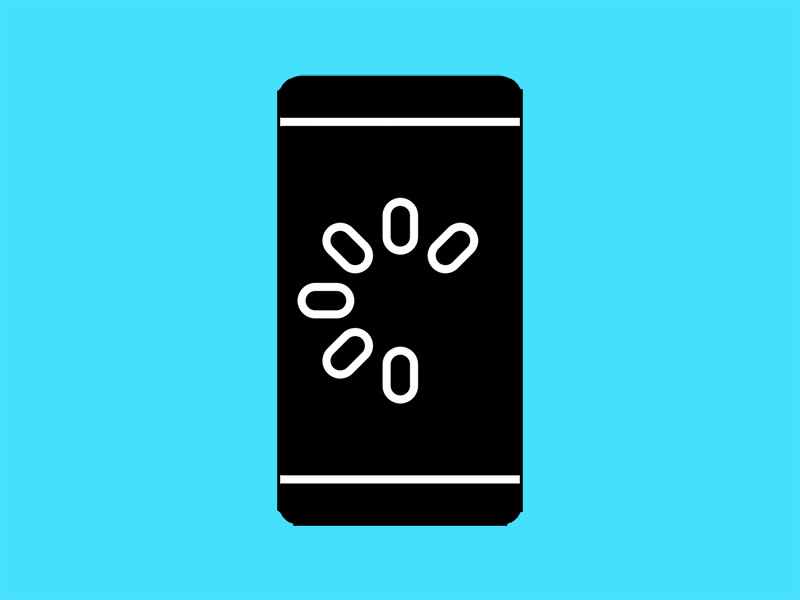 Why Your Phone is Slow & How to Speed It Up
Why Your Phone is Slow & How to Speed It Up  What Is a Burner Phone & When Should You Use One?
What Is a Burner Phone & When Should You Use One?  iPhone Water Damage Repair: 3 Options & What They Cost
iPhone Water Damage Repair: 3 Options & What They Cost 

