iPhone Water Damage Repair: 3 Options & What They Cost
Have a water damaged iPhone? Dropped it in the tub, submerged it in a pool or spilled coffee, soda or another liquid on your device? Here’s a comparison of three iPhone water damage repair options and what they cost, plus a breakdown of whether you should fix it or sell it.
Jump to: Costs | Is the iPhone waterproof? | DIY repair | Professional repair | Insurance claim | Is it worth repairing?
NOTE: Apple’s standard one-year AppleCare warranty does not cover water or other liquid damage, but AppleCare+ does. Learn more below under “File an insurance claim.”
iPhone water damage repair costs compared
Here’s what you can generally expect to pay to fix a water damaged iPhone.
| iPhone Water Damage Repair Option | Estimated Price Range |
| DIY | $0 – $10 or price of replacement components |
| Professional Repair Service | $45 – $599 depending on the extent of damage, model & company |
| Phone Insurance Claim | $99 – $250 depending on model & insurer |
Note that the do-it-yourself option assumes you will dry your phone; if you need to replace internal parts, the total cost depends on component pricing. See below under “DIY repair” for more details.
In addition, the large variance in professional repair service pricing is due to the nature of this repair: if the company only needs to dry your iPhone, it will be much cheaper than if they need to repair or replace internal components. Pricing also depends on your iPhone model and which repair company you choose. Learn more below under “professional repair.”
| Rather buy a new iPhone instead? Save with these iPhone deals |
Is the iPhone waterproof?
iPhones are not waterproof, but Apple has made iPhones water resistant since the iPhone 7, released in 2016. Here are water resistance ratings for each model:
| IP Rating | Maximum Depth/Time | iPhone Models |
| IP68 | 6 meters/up to 30 minutes | iPhone 13 Series, iPhone 12 Series |
| IP68 | 4 meters/up to 30 minutes | iPhone 11 Pro Max, iPhone 11 Pro |
| IP68 | 2 meters/up to 30 minutes | iPhone 11, iPhone XS Max, iPhone XS |
| IP67 | 1 meter/up to 30 minutes | iPhone SE 2, iPhone XR, iPhone 8/8 Plus, iPhone 7/7 Plus |
Apple states that water resistance is “not a permanent condition” and can decrease with normal wear. That means it’s possible to get water damage even if you have an iPhone with IP67 or IP68 water resistance.
Water can also get into your iPhone if it was damaged or previously repaired, especially if the water-resistant seal is broken. Learn more on Apple’s splash, water and dust resistance page.
| Want your iPhone to last longer? Here’s how to protect your iPhone |
How to tell if your iPhone has water damage
On iPhone XS and newer models, a warning message displays on the screen if liquid gets into your Lightning port (USB charging port) and you try to plug in your charger or an accessory.
However, that doesn’t tell you whether water has infiltrated internal components. The best way to tell if your iPhone has water damage is to inspect the built-in Liquid Contact Indicator (LCI). It’s a white or silver strip that turns red when exposed to water.
If you have an iPhone 6 or a newer model, the LCI is located in the SIM card slot. You’ll need to remove the SIM card tray to see it. Apple suggests using a lighted magnifying glass, though you might be able to find it with a flashlight. Here’s a video overview:
If you have an iPhone SE (first generation) or older model, the LCI is located in the headphone jack or charging port. Learn more about where to find the water damage indicator on your iPhone on Apple’s website.
Ready to sell? Many broken phones are worth $100+. Find the value of your phone.
| iPhone | Samsung | |
| OnePlus | LG | Motorola |
iPhone water damage repair: Options and costs
Once you’re confident your iPhone has water damage, you can compare your repair options and costs.
Option 1: DIY repair – $0 to $10
The cheapest option is to dry your iPhone. There are multiple ways to do it, depending on the type of water damage you have.
How to dry your iPhone if the LCI indicates water exposure
- Power off your iPhone and disconnect any chargers or accessories
- Allow your iPhone to air dry on a towel for at least 48 hours
- After waiting at least 48 hours, try to power on your phone. If it turns on, make an immediate backup (in case water is still inside and causes future damage), then resume regular use
- If it doesn’t turn on, you can wait longer (up to two weeks), consider advanced DIY repair (see below) or try a different repair option
Here are some important considerations:
- The sooner you can remove the water, the greater the chances your iPhone will still function
- DO NOT use a hairdryer or other heat source to try to speed the process; this could damage your iPhone
- Contrary to what some articles state, DO NOT place your iPhone in a bag of uncooked rice. The rice dust can get into your phone and cause more problems. However, you can put your iPhone in a sealed bag or another airtight container with a desiccant like silica gel packs (you can often find them for around $10 at local hardware stores and retail stores such as Walmart)
Here’s a video overview:
How to get water out of an iPhone charging port
If only the charging port is affected (indicated by an on-screen warning), you should:
- Power off your iPhone and unplug the Lightning cable and any accessories
- Gently tap your iPhone against your hand to knock excess fluid from the charging port
- Allow your iPhone to dry for at least 30 minutes
- Power your iPhone on and plug it into your charger. If you still get the warning, unplug it, turn it off, and wait 24 hours. Repeat until the warning disappears
| Charging port going bad? Here’s how to fix an iPhone charging port |
How to get water out of your iPhone speakers
Liquids can get into your speakers and muffle the sound, even if they don’t damage your iPhone. The solution is to let your iPhone dry until the audio returns to normal, but some tricks can speed the process.
First, gently tap your iPhone against your hand to remove excess water. Then, use a water eject shortcut, app or website to get water out of your speakers.
Water eject shortcut
NOTE: This process involves installing a third-party Siri shortcut and is not an official Apple release. Use at your own risk.
- Browse to SETTINGS > SHORTCUTS and select “Allow Untrusted Shortcuts”
- From your iPhone, download and install the Water Eject shortcut
- Open the SHORTCUT app, then select “Water Eject”
- Make sure your speaker is facing downward, then select “Begin”
The shortcut will emit a frequency that helps shake water from the speaker, similar to the Water Lock feature on an Apple Watch.
Water eject apps
Alternatively, you can download an app that emits a range of frequencies to help expel water from your speakers. With your speaker facing downward, try selecting different frequencies to remove the water. These apps aren’t made for water ejection, but they’re worth a try:
Water eject websites
If you don’t want to download a shortcut or install an app, you can visit any of the following websites from your iPhone browser. The first two automatically run through a range of frequencies to vibrate your speakers and expel water; the last allows you to do it manually.
Advanced DIY repair
If drying your iPhone doesn’t solve the problem, you can consider opening it to dry, repair and/or replace internal components. The exact process and cost depend on which parts are damaged and is beyond the scope of this guide, but here’s a video with step-by-step guidance for advanced water damage repair on an iPhone X:
Keep in mind that opening your iPhone will likely void any warranties or insurance policies you have, and advanced DIY repair runs the risk of causing additional damage.
| Fixing it yourself? Here’s where to get iPhone parts & repair kits |
Option 2: Professional iPhone water damage repair service – $45 to $599
If you’re unable to repair your own iPhone, a professional repair service can help. Local shops are likely the quickest options, but online mail-in repair services are convenient if no local repair stores handle water damage.
Some companies offer iPhone drying services. TekDry, for example, claims to remove moisture from iPhones in as little as 30 minutes. The service is available via mail-in and at Staples stores. TekDry costs $70 and offers a risk-free guarantee: if they can’t fix your iPhone, you pay nothing.
You can expect to pay between $45 and $599 for professional water damage repair. The wide range is due to multiple factors:
- Extent of damage: It’s much cheaper if your iPhone simply needs to be dried, but if internal components are damaged, you’ll need to pay for replacement components and their installation
- iPhone model: Some models are cheaper to repair than others. For example, average water damage repair costs at UBreakIFix start at $79 for an iPhone 6, but range between $199 and $329 for an iPhone 11
- Apple repair prices: If your iPhone is out of warranty and you don’t have AppleCare+, Apple charges the same repair fee no matter what the problem is. For example, Apple charges $269 for any iPhone SE repair and $599 for any iPhone 13 Pro Max repair. Keep in mind that Apple offers genuine OEM parts, while independent repair shops likely use aftermarket parts
Some companies charge the same no matter which model you have. For example, iMaster Repair charges $45 to remove water from your iPhone. Keep in mind that water removal doesn’t necessarily mean your iPhone will be functional. If internal components are damaged, they’ll need replaced, and that will cost more.
| Online phone repair: how it works & what it costs |
Always make sure you know what you’re paying for before taking it to a repair company. Some offer free water damage diagnostics, while others charge for diagnostics and then charge an additional fee based on what needs to be repaired.
Here are some example prices:
| Model | Apple (out of warranty) | UBreakIFix (average repair cost) | TekDry (water removal) |
| iPhone 11 | $399 | $199 – $329 | $70 |
| iPhone X | $549 | $249 – $299 | $70 |
| iPhone 8 | $349 | $105 | $70 |
Before selecting a repair company, ask about your service tech’s credentials and experience and see if they offer any parts and labor warranties.
Option 4: File an insurance claim – $99 to $250
You can file a claim with your insurance company if you have iPhone insurance. They might offer a choice between in-store, on-location or mail-in repair. Note that some insurance companies will overnight a refurbished replacement iPhone rather than repair and return yours.
| Phone insurance: worth it or waste of money? |
Expect to pay a deductible ranging between $99 and $250, depending on your model and insurance company. Here are some example iPhone water damage repair deductibles:
| Insurer | iPhone Water Damage Repair Deductible |
| AppleCare+ | $99 |
| SquareTrade | $149 |
| AT&T | $125 – $250 |
| Verizon | $129 – $229 |
Is iPhone water damage repair worth it?
Should you fix your iPhone or sell it with water damage? You can base your decision on how much your iPhone is worth broken versus repaired, especially if you plan to upgrade soon.
Start by calculating your iPhone’s net value after repair. You can look up current values on Flipsy.
For example, at the time of this writing, an iPhone X 64GB on the Verizon network was worth $231 in good condition. Here’s a breakdown of its net value after different repair options.
iPhone X Value – Cost of Repair = Net Value After Repair
| Repair Method | Value (good condition) | – Repair/Deductible Cost | = Net Value After Repair |
| DIY Repair | $231 | $0 | $231 |
| AppleCare+ | $231 | $99 | $132 |
| SquareTrade Insurance | $231 | $149 | $82 |
| Verizon Insurance | $231 | $229 | $2 |
| iPhone Drying Service (TekDry) | $231 | $70 | $161 |
| Independent Repair Shop (UBreakIFix) | $231 | $249 | -$18 |
| Apple Repair (out of warranty) | $231 | $549 | -$318 |
| Did You Know? It’s smart to buy a new iPhone every year. Here’s why |
Next, compare the net value after repair to what your iPhone is worth in broken condition. At the time of this writing, a broken iPhone X 64GB on the Verizon network was worth $105.
iPhone X Net Value After Repair VS Broken Value
| Repair Method | Net Value After Repair | Value Broken |
| DIY Repair | $231 | $105 |
| AppleCare+ | $132 | $105 |
| SquareTrade Insurance | $82 | $105 |
| Verizon Insurance | $2 | $105 |
| iPhone Drying Service (TekDry) | $161 | $105 |
| Independent Repair Shop (UBreakIFix) | -$18 | $105 |
| Apple Repair (out of warranty) | -$318 | $105 |
As the table shows, our example iPhone will have more value if you repair it yourself, file an AppleCare+ claim or use an iPhone drying service.
However, you’d lose total value if you opted for Apple out-of-warranty repair, SquareTrade or Verizon insurance. The same holds true for our example independent repair shop, but it’s important to remember we’re using an average price. If the repair is simple, an independent repair shop might be able to fix your iPhone for as little as $45, in which case your iPhone would be worth more after repair.
Of course, your decision depends not only on the value but also on how long you plan to keep your iPhone. If you intend to hold on to it for a few years, it’s cheaper to repair water damage than buy a new iPhone. However, if you plan to upgrade soon and trade it in, it’s worth comparing your options to see if you’ll get more value after repairing or selling it broken.
Finally, there’s always the possibility that your iPhone cannot be repaired after water damage. In that unfortunate event, you can still sell it broken and get some cash to put toward a new iPhone.
Related Help
Next: What Is a Burner Phone & When Should You Use One?

 iPhone Won’t Turn On? Here’s Why & How to Fix It
iPhone Won’t Turn On? Here’s Why & How to Fix It  How to Know If Your Phone Has a Virus & How to Remove It
How to Know If Your Phone Has a Virus & How to Remove It  iPhone Won’t Connect to WiFi? Here’s How to Fix It
iPhone Won’t Connect to WiFi? Here’s How to Fix It 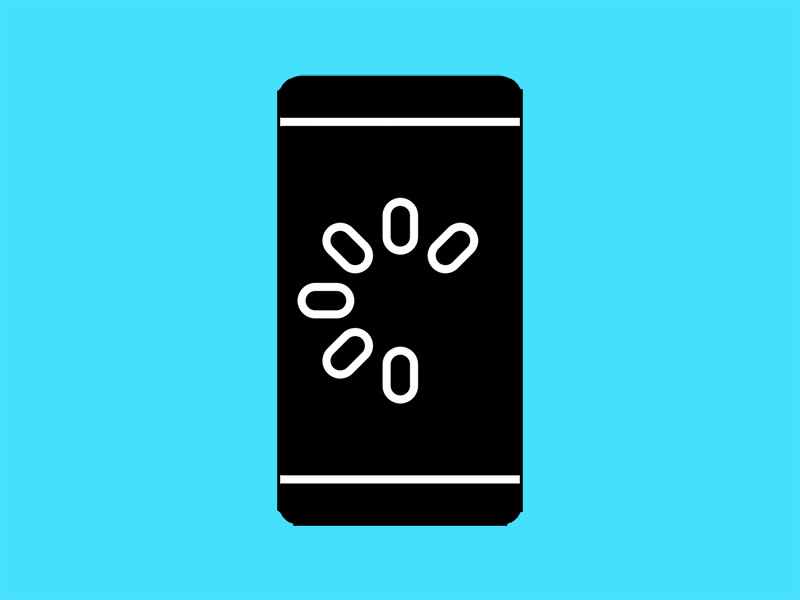 Why Your Phone is Slow & How to Speed It Up
Why Your Phone is Slow & How to Speed It Up  What Is a Burner Phone & When Should You Use One?
What Is a Burner Phone & When Should You Use One?  iPhone Water Damage Repair: 3 Options & What They Cost
iPhone Water Damage Repair: 3 Options & What They Cost 

