How to Remove an iPhone Back Cover
Need to open your iPhone so you can make a repair? If you’re a bit tech savvy and comfortable working with small components, you can take the back off your iPhone so you can replace the screen, charging port or other internal parts. Here’s how to remove the back cover of any iPhone.
WARNING: DIY repair risks further damage that could be costly. If you fix your own iPhone, be aware you’ll likely void any warranties or insurance policies. Other options include local and online professional repair services. You can always sell your iPhone, too, even if it’s broken.
Original iPhone back cover removal
Unlike many first-generation smartphones, it can be a little tricky to take the back cover off the original iPhone. After you remove the SIM card, pry the antenna cover off. Remove some screws, then pry around the case to remove it. The process is illustrated in this video:
| Repairing Your Own iPhone? Here’s how to make any iPhone repair |
iPhone 3G through iPhone 6 back cover removal
If you have an iPhone 3G, 4, 4s, 5, 5s, 5c, SE or 6, you can remove the back cover with a Pentalobe screwdriver and a suction cup. Remove the two screws located on either side of the lightning port, place a suction cup toward the bottom of the front screen, and lift. You might need to help it along with a spudger or opening picks (guitar picks will do in a pinch), as demonstrated in this video:
Did you know? Many phones are worth $100+. Find the value of your phone.
| iPhone | Samsung | |
| OnePlus | LG | Motorola |
iPhone 6s through iPhone 11 back cover removal
If you have an iPhone 6s, 7, 8, X, Xs, Xx Max, Xr or any variation of iPhone 11, the process is similar to that of earlier generations with an added step: it’s a good idea to heat the front screen first to soften the underlying adhesive. You might need to slide a card or opening pick along the seam, as demonstrated in this video:
Related Help
Next: Phone Selling Business: Real-World Insights from Pro Resellers

 iPhone Won’t Turn On? Here’s Why & How to Fix It
iPhone Won’t Turn On? Here’s Why & How to Fix It  How to Know If Your Phone Has a Virus & How to Remove It
How to Know If Your Phone Has a Virus & How to Remove It  iPhone Won’t Connect to WiFi? Here’s How to Fix It
iPhone Won’t Connect to WiFi? Here’s How to Fix It 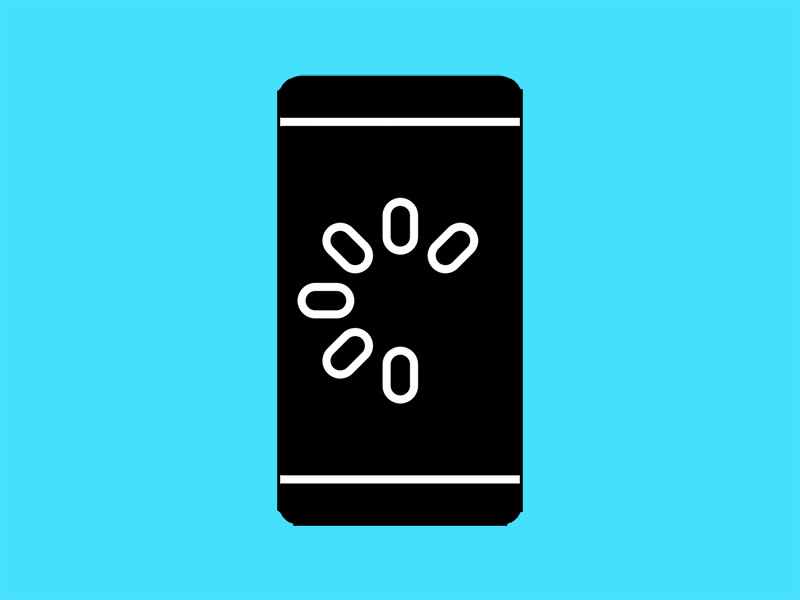 Why Your Phone is Slow & How to Speed It Up
Why Your Phone is Slow & How to Speed It Up  What Is a Burner Phone & When Should You Use One?
What Is a Burner Phone & When Should You Use One?  iPhone Water Damage Repair: 3 Options & What They Cost
iPhone Water Damage Repair: 3 Options & What They Cost 

