If your phone has a bad ESN (MEID) or IMEI, you still have several options for using or selling it. Here’s how to tell if your phone is blacklisted (and why) and what you can do about it.
How to tell if your phone is blacklisted
Phones get blacklisted if they are reported lost or stolen, and in some cases for non-payment of carrier financing plans. You can see if your phone is blacklisted by contacting your carrier or using any ESN/IMEI checker. CTIA’s
Stolen Phone Checker is the national database for stolen phones; other options include
IMEI Pro,
Doctor SIM, and carrier websites (
here’s Verizon’s). Here’s how to find your IMEI for
iPhone and
Android.
Sell your phone
You can
sell your blacklisted phone if it has a bad ESN/IMEI. Some
online buyback stores will buy financed phones you still owe money on, for example, and local repair stores might buy it for parts. You can sell your phone via traditional methods, too, if you’re able to unblock it or switch carriers (more on those below).
Ask your carrier to unblock your ESN/IMEI
If your ESN/IMEI is blacklisted for non-payment, you might be able to get it off the blacklist by bringing your account up-to-date. Ask your carrier about this option. Once it’s off the blacklist, you can either continue using it or sell it.
Did You Know? Many phones are worth $100+. Find the value of your phone.
Pay to have your ESN/IMEI unblocked
Many services promise to unblock your ESN/IMEI for a fee, which can range anywhere from around $25 for older models like the Galaxy S4 to $80 for an iPhone X, and up to $190 for a Galaxy Note 9. Companies like
Unblock My Samsung,
IMEI Authority and
Cell Unlocker offer money-back guarantees if they’re unable to remove your ESN/IMEI from the blacklist. If you decide to go this route, be careful to avoid disreputable companies that engage in unscrupulous activities, and understand there’s no guarantee your phone won’t be blocked again.
Switch carriers
Carriers don’t always honor one another’s blacklist, so it’s possible you can simply switch. If your phone is locked to your current carrier, you can try using software to “flash” your phone – which runs the risk of “bricking” your phone if you make a mistake – or buy phone unlocking services from companies like
Doctor SIM and
Unlock Base. Prices vary, but you can generally expect to pay around $20.
Keep in mind you’ll need to switch to a carrier that operates on the same network type you’re currently on. AT&T and T-Mobile are GSM networks, for example, while Verizon and T-Mobile are CDMA networks (though some CDMA phones have GSM capabilities, allowing you to switch to any carrier).
Enjoy it on WiFi
If none of these options seem ideal to you, you can always continue to use your phone via WiFi. That means you can still use calling and messaging apps, check email, and play games – you’ll just need to be connected to a WiFi network.
Related Help

 iPhone Won’t Turn On? Here’s Why & How to Fix It
iPhone Won’t Turn On? Here’s Why & How to Fix It  How to Know If Your Phone Has a Virus & How to Remove It
How to Know If Your Phone Has a Virus & How to Remove It  iPhone Won’t Connect to WiFi? Here’s How to Fix It
iPhone Won’t Connect to WiFi? Here’s How to Fix It 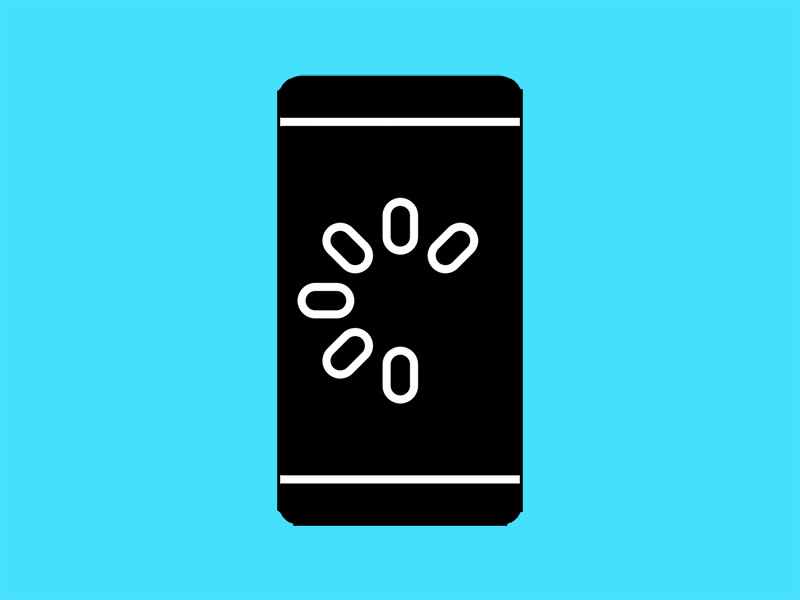 Why Your Phone is Slow & How to Speed It Up
Why Your Phone is Slow & How to Speed It Up  What Is a Burner Phone & When Should You Use One?
What Is a Burner Phone & When Should You Use One?  iPhone Water Damage Repair: 3 Options & What They Cost
iPhone Water Damage Repair: 3 Options & What They Cost 

