How to Ship a Desktop Computer
How to package a desktop for shipping
You’ll need supplies like a sturdy corrugated box, bubble wrap, plastic wrap and clear packing tape. Optionally, you can purchase anti-static packing peanuts and “fragile” stickers. Measure the LxWxH dimensions of your desktop and add 6” to each measurement to determine the box size you need (don’t forget monitors). Dimensions for different desktop models and minimum box sizes are listed below.STEP 1: Wrap your desktop and monitor, if separate, with plastic and seal with packing tape to prevent damage from liquids, dampness and rain (if you have the original box, you can wrap the entire box in plastic)
STEP 2: Pack your desktop If you have the original box with packing materials
- Pack your desktop in the original box
- Wrap the box with bubble wrap to form a 3” cushion on each side and seal with packing tape
- Place your desktop in the shipping box (you can optionally add a 2-3” layer of bubble wrap or packing peanuts to the bottom first)
- Wrap each component with bubble wrap to form a 3” cushion on each side and seal with packing tape
- Place each component in the shipping box (you can optionally add a 2-3” layer of bubble wrap or packing peanuts to the bottom first)
- Wrap accessories (mouse, A/C adapter, cables, etc.) in bubble wrap and secure with packing tape
- Place accessories beside your desktop in the shipping box
- Fill any open spaces with packing peanuts or bubble wrap. It should be packed tight enough to prevent shifting but not so tight it places undue pressure on your desktop
- Seal the box securely with packing tape. Go over seams twice for extra hold
- Place your shipping label on top of the box and cover it with clear packing tape to prevent tearing during shipping. You can optionally place “fragile” stickers on each side of the box
Estimated desktop computer shipping costs
Desktop packaging materials generally cost $10 to $15. Shipping costs vary by dimensions, weight, destination and courier (USPS, UPS or FedEx). Here are estimated rates to ship popular desktops from New York to Los Angeles.- iMac: $100 to $125 (up to $185 to ship the 27-inch iMac via USPS)
- Mac Pro 2013: $45 to $50
- Mac Mini: $15 to $30
- HP Pavilion 590: $65 to $95
- Dell Inspiron: $70 to $95
| Desktop | Dimensions | Weight | Minimum Box Dimensions |
| iMac 20-inch | 18.5″ x 19.7″ x 7.4″ | 20 lbs. | 25″ x 26″ x 14″ |
| iMac 21.5-inch | 17.7″ x 20.8″ x 6.9″ | 12.6 lbs. | 24″ x 27″ x 13″ |
| iMac 27-inch | 20.3″ x 25.6″ x 8″ | 21.8 lbs. | 27″ x 32″ x 14″ |
| Mac Pro 2013 | 9.9″ x 6.6″ x 6.6″ | 11 lbs. | 16″ x 13″ x 13″ |
| Mac Pro 2009-2012 | 20.1″ x 8.1″ x 18.7″ | 39.9 lbs. (quad-core) 41.2 lbs. (8-12-core) | 26″ x 14″ x 15″ |
| Mac Mini | 1.4″ x 7.7″ x 7.7″ (2010-2018) 2″ x 6.5″ x 6.5″ (2009) | 2.7-3 lbs. | 8″ x 14″ x 14″ |
| HP Pavilion 590 | 6.69″ x 10.9″ x 13.3″ | 11.35 lbs. | 13″ x 17″ x 20″ |
| Dell Inspiron | 14.71″ x 6.30″ x 11.61″ | 14.1 lbs. | 21″ x 13″ x 18″ |
How to save on shipping a desktop
You can have the buyer pay for shipping, but that adds to your total price – a competitive disadvantage on marketplaces like eBay. Or, you can pay for shipping yourself, but that reduces your profit from the sale. Alternatively, you can avoid paying for shipping altogether by selling your desktop to an online buyback store. These stores pay shipping fees and provide free shipping labels. Some even offer free desktop shipping kits so you don’t need to pay for materials.Where to sell your desktop
 Flipsy Trust Verified Stores Buying Desktops
Flipsy Trust Verified Stores Buying Desktops
Contact these Trust Verified stores to get a cash quote for your desktop. Let them know your serial number, condition and any items that you have or that are missing. You’ll typically get a quote back that is competitive with selling on marketplaces like eBay or Swappa plus they pay shipping. If you accept the offer they make, payment is made 1-2 days after receipt of your desktop.
 GadgetPickup GadgetPickup | Contact › |
 BuyBackTronics BuyBackTronics | Contact › |
Related Help
Next: PlayStation 3 prices, trade in values and places to sell

 iPhone Won’t Turn On? Here’s Why & How to Fix It
iPhone Won’t Turn On? Here’s Why & How to Fix It  How to Know If Your Phone Has a Virus & How to Remove It
How to Know If Your Phone Has a Virus & How to Remove It  iPhone Won’t Connect to WiFi? Here’s How to Fix It
iPhone Won’t Connect to WiFi? Here’s How to Fix It 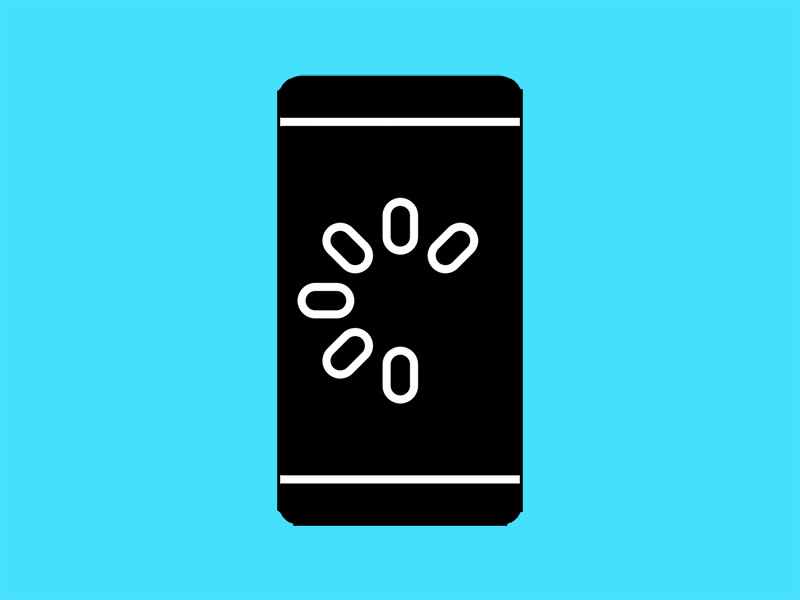 Why Your Phone is Slow & How to Speed It Up
Why Your Phone is Slow & How to Speed It Up  What Is a Burner Phone & When Should You Use One?
What Is a Burner Phone & When Should You Use One?  iPhone Water Damage Repair: 3 Options & What They Cost
iPhone Water Damage Repair: 3 Options & What They Cost 

