Samsung Galaxy Battery Replacement: DIY or Hire It Out?
NOTE: Samsung will replace a faulty battery for free if your Galaxy is within the standard 12-month manufacturer’s warranty.
Should you replace your own Samsung Galaxy battery?
If you have a Galaxy S through Galaxy S5, it’s easy to replace your own battery. Simply remove the back cover by sliding a fingernail into the seam and gently pulling it back. You can then swap the old battery for the new one and pop the cover back on, as demonstrated in this video:It’s more difficult to replace a battery for Galaxy S6 and later models, which do not have removable back covers. The process involves:
- Discharging your battery below 25% to prevent fires and explosions
- Heating the rear glass to soften the adhesive
- Separating the rear glass from the frame with a pick and suction cup
- Disconnecting various cables and screws
- Prying the battery loose before replacing it and putting your phone back together
| Doing it yourself? Considering a phone repair business? Here’s where & how to learn phone repair |
Galaxy models S6, S7, S8, S9 and S10 all follow a process similar to the one described in this video:
If you’re tech-savvy and experienced with small electrical components, you can perform the repair in about 45 minutes with the right tools and Galaxy S6-S10 battery repair guides found on sites like iFixit or YouTube.
Otherwise, you might want to leave battery replacement to the experts. Options include local repair stores, online mail-in repair services or on-site repair by companies like Puls.
WARNING: The DIY approach can void your warranty. You also risk additional damage you might be unable to repair, in which case you could wind up paying more for repair than if you had paid a repair service to replace your battery. If you replace the original battery with a poorly-constructed aftermarket version, it could leak acid, catch fire or even explode.
Did you know? Many phones are worth $100+. Find the value of your phone.
| iPhone | Samsung | |
| OnePlus | LG | Motorola |
How much does Samsung Galaxy battery replacement cost?
Here’s a list of battery replacement fees for popular repair services. If you’re replacing your own battery, scroll down for pricing.| SERVICE | BATTERY REPLACEMENT PRICE |
| Samsung Premium Care | $99 |
| Batteries + Bulbs | $70 |
| iResQ | $39 – $89 |
| i Fix Your i | $39 – $100 |
| Best Buy Geek Squad | $50 |
| Online Phone Repair: How it works & what it costs |
How much do Samsung Galaxy replacement batteries cost?
You can buy OEM (Original Equipment Manufacturer) batteries for an exact replacement; or, you might be able to save money with an aftermarket brand. Be sure to buy from a reputable company known for making quality parts.You’ll also need the right tools (toolkits can range between $5 and $50 or more, depending on the quality and quantity of tools).
You can buy replacement Samsung Galaxy batteries from the following stores.
| RETAILER | BRANDS | PRICE RANGE | NOTES |
| Samsung Parts | Samsung | $35 – $52 | OEM Samsung parts |
| Amazon | Samsung, DJW, AexPower, BCXY, Trswyop, Cell4Less, etc. | $10 – $30 | Samsung sells OEM parts on Amazon. Some aftermarket suppliers offer one-year and two-year warranties. Some include toolkits |
| Digital Supply USA | Samsung | $12 – $50 | Does not have batteries for all models |
| Repairs Universe | Unbranded | $10 – $15 | Unbranded, aftermarket batteries |
| iFixit | Samsung, Lenmar, Unbranded | $7 – $33 | Has both OEM Samsung parts and aftermarket parts |
Whether you pay a repair service or replace your own Samsung Galaxy battery depends on which model you have, the complexity of the replacement and if you feel comfortable doing it yourself. For the tech-savvy and budget-minded, DIY repair might be the best option; for those lacking the ability or desire to complete the replacement, it might be better to hire it out – especially since the cost difference may only be $25 to $50.
Related Help
Next: Can You Sell a Prepaid Phone with Minutes?

 iPhone Won’t Turn On? Here’s Why & How to Fix It
iPhone Won’t Turn On? Here’s Why & How to Fix It  How to Know If Your Phone Has a Virus & How to Remove It
How to Know If Your Phone Has a Virus & How to Remove It  iPhone Won’t Connect to WiFi? Here’s How to Fix It
iPhone Won’t Connect to WiFi? Here’s How to Fix It 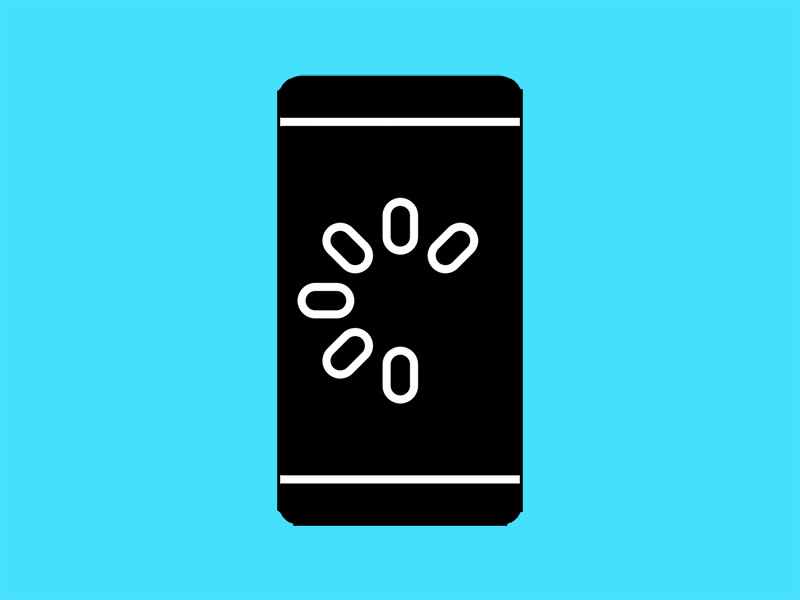 Why Your Phone is Slow & How to Speed It Up
Why Your Phone is Slow & How to Speed It Up  What Is a Burner Phone & When Should You Use One?
What Is a Burner Phone & When Should You Use One?  iPhone Water Damage Repair: 3 Options & What They Cost
iPhone Water Damage Repair: 3 Options & What They Cost 

