Forgot your Galaxy Note password or lock screen pin? Entered the wrong code too many times and got locked out of your Galaxy Note? Here’s how to unlock it.
Method 1: Unlock your Galaxy Note with Android Device Manager
If you’ve enabled Android Device Manager, you can reset your Galaxy Note lock screen password remotely.
- Log in to Android Device Manager from another device
- Select SECURE DEVICE
- Set a new password, then use it to bypass your Galaxy Note lock screen
| Did You Know? You can sell locked phones online. Learn more |
Method 2: Unlock your Galaxy Note with Samsung Find My Mobile
If you’ve registered your Galaxy Note with Samsung Find My Mobile, you can use it to reset your password. This will also disable any biometric security scanners.
- Log in to Samsung Find My Mobile
- Select UNLOCK
- Set a new password or pin, then use it to access your Galaxy Note
| Bad ESN? Blacklisted IMEI? You have options Learn more |
Method 3: Factory reset your Galaxy Note
If you haven’t enabled Android Device Manager or Samsung Find My Mobile, you can factory rest your Galaxy Note. Doing so will wipe all your Note data and you will not be able to recover it unless you have a backup.
- On newer models like the Note 9 and Note 8, press and hold the VOLUME UP, POWER and BIXBY buttons until the recovery screen appears (on older models like the Galaxy Note 5, press and hold the VOLUME UP, POWER and HOME buttons)
- Press the VOLUME DOWN button to highlight WIPE DATA/FACTORY RESET
- Press the POWER BUTTON
- Use the VOLUME DOWN button to select and the POWER BUTTON to confirm the factory reset
Your Galaxy Note will be restored to factory settings so you can set up a new password.
Did you know? Many phones are worth $100+. Find the value of your phone.
Method 4: Use Galaxy Note unlock software
If you don’t have a backup and you’re afraid of losing valuable photos and other data, you can consider Galaxy Note unlock software. These programs typically cost money and you need to vet them to ensure they’re legit, since software could place malware on your device. Options include
iMyFone and
Dr. Fone; alternatively, you can search Google for “Galaxy Note unlock software” and “Android unlock software.”
Related Help

 iPhone Won’t Turn On? Here’s Why & How to Fix It
iPhone Won’t Turn On? Here’s Why & How to Fix It  How to Know If Your Phone Has a Virus & How to Remove It
How to Know If Your Phone Has a Virus & How to Remove It  iPhone Won’t Connect to WiFi? Here’s How to Fix It
iPhone Won’t Connect to WiFi? Here’s How to Fix It 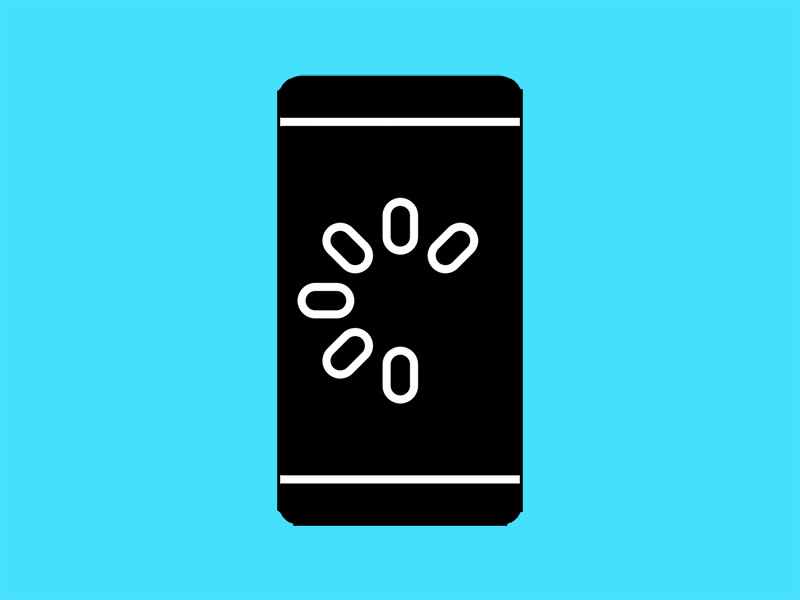 Why Your Phone is Slow & How to Speed It Up
Why Your Phone is Slow & How to Speed It Up  What Is a Burner Phone & When Should You Use One?
What Is a Burner Phone & When Should You Use One?  iPhone Water Damage Repair: 3 Options & What They Cost
iPhone Water Damage Repair: 3 Options & What They Cost 

