What Model Motorola Phone Do You Have?
Need to identify your Motorola phone so you can get the right phone case, screen protector, parts or repairs? Here’s how to find the make, model, version and carrier of your Motorola smartphone (with video).
1. Browse to SETTINGS > ABOUT PHONE or SETTINGS > SYSTEM > ABOUT PHONE 2. Your phone will display the text-based “model number” and Android version (Motorola is the make of your phone)
| Want more tips? Here’s the Is your old iPhone broken? Here’s best place to sell any used book for the most money |
- Tap REGULATORY INFORMATION to view the specific model number
- Tap MODEL & HARDWARE or HARDWARE to view your serial number and model number
- Tap STATUS > IMEI INFORMATION to view your IMEI number
- Tap STATUS > SIM STATUS to view your carrier network
| Online phone repair: How it works & what it costs |
- Model number (text-based): Moto G Play
- Specific model number: XT1607
- Android version: 6.0.1
- Network: Verizon Wireless
Did you know? Many phones are worth $100+. Find the value of your phone.
| iPhone | Samsung | |
| OnePlus | LG | Motorola |
Related Help
Next: How to Start a Textbook Business: The Ultimate Guide to Buying and Selling Textbooks for Profit

 iPhone Won’t Turn On? Here’s Why & How to Fix It
iPhone Won’t Turn On? Here’s Why & How to Fix It  How to Know If Your Phone Has a Virus & How to Remove It
How to Know If Your Phone Has a Virus & How to Remove It  iPhone Won’t Connect to WiFi? Here’s How to Fix It
iPhone Won’t Connect to WiFi? Here’s How to Fix It 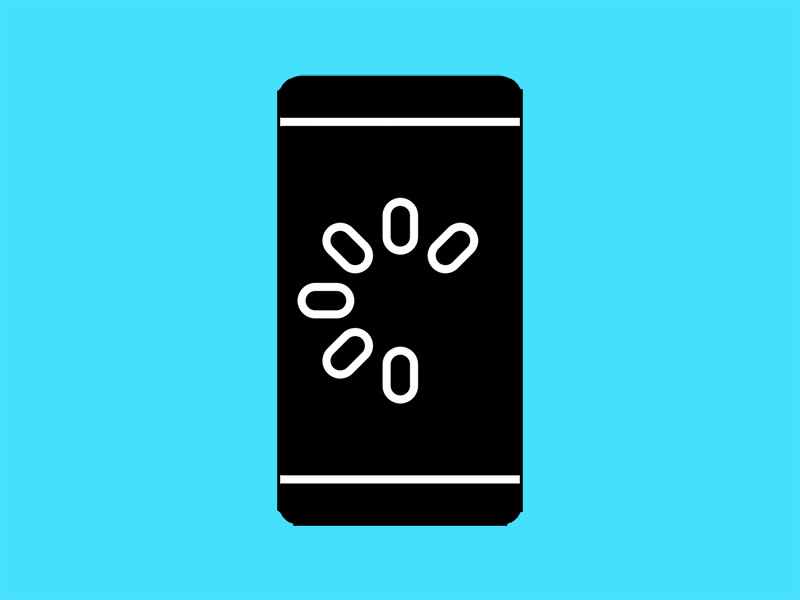 Why Your Phone is Slow & How to Speed It Up
Why Your Phone is Slow & How to Speed It Up  What Is a Burner Phone & When Should You Use One?
What Is a Burner Phone & When Should You Use One?  iPhone Water Damage Repair: 3 Options & What They Cost
iPhone Water Damage Repair: 3 Options & What They Cost 

