Which HTC Phone Do I Have? How to Find the Make, Model & Carrier of HTC Phones
If want to sell your HTC smartphone chances are the buyer will want to know the make, model, version, and carrier. Here’s how to identify your HTC smartphone via the settings menu.
- Browse to SETTINGS > ABOUT (or ABOUT PHONE) or SETTINGS > SYSTEM > ABOUT PHONE
- HTC is the make of your smartphone, and you’ll find your model number listed under PHONE IDENTITY
- Select SOFTWARE INFORMATION to see which version you have
- To see your carrier, select NETWORK
| Cell phone battery dead? Here’s how to replace it |
This video shows how to identify an HTC Desire:
| Getting a new screen protector? Here’s how to safely remove your old screen protector |
Phone identity (make)
- HTC One
Model number
- HTC6535LVW
Android version (the version number of your operating system)
- 5.0
Baseband version (the version number of your HTC software)
- 2.11.502.18
NETWORK (carrier)
- Verizon Wireless
Did you know? Many phones are worth $100+. Find the value of your phone.
| Getting a new screen protector? Here’s how to safely remove your old screen protector | ||
| iPhone | Samsung | |
| OnePlus | LG | Motorola |
Related Help
Next: Which Samsung Phone Do I Have? How to Find the Make, Model & Carrier of Samsung Phones

 iPhone Won’t Turn On? Here’s Why & How to Fix It
iPhone Won’t Turn On? Here’s Why & How to Fix It  How to Know If Your Phone Has a Virus & How to Remove It
How to Know If Your Phone Has a Virus & How to Remove It  iPhone Won’t Connect to WiFi? Here’s How to Fix It
iPhone Won’t Connect to WiFi? Here’s How to Fix It 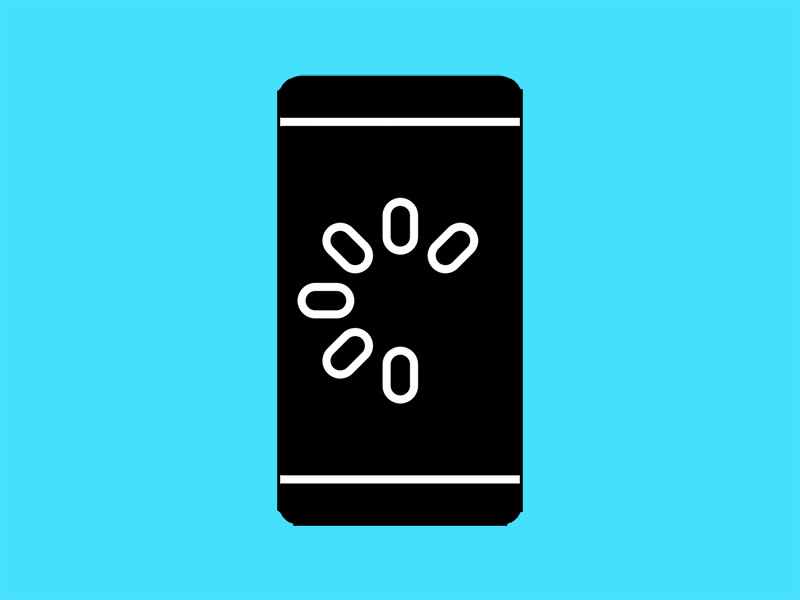 Why Your Phone is Slow & How to Speed It Up
Why Your Phone is Slow & How to Speed It Up  What Is a Burner Phone & When Should You Use One?
What Is a Burner Phone & When Should You Use One?  iPhone Water Damage Repair: 3 Options & What They Cost
iPhone Water Damage Repair: 3 Options & What They Cost 

