How to Save $1,000 a Year with Cheap Family Phone Plans (Step-by-Step Guide)
MVNOs are touted as inexpensive alternatives to major wireless carriers, but savings don’t always add up if you’re looking for cheap family phone plans. That’s because many MVNOs (Mobile Virtual Network Operators) don’t offer multi-line discounts, so if you have a family of four you could wind up paying even more than if you stick with your current carrier. Do your research, however, and you could save nearly $1,000 per year by switching your family to an MVNO. Follow this step-by-step guide to see if it’s worth switching.
| Carrier/MVNO | Monthly Cost, 4 Lines |
| Verizon Start Unlimited | $140 |
| AT&T Unlimited Starter | $140 |
| T-Mobile Magenta | $140 |
| Visible Party Plan | $100 |
| Total Wireless Family Plan (100GB Shared) | $95 |
| Metro by T-Mobile (10GB High Speed) | $130 |
STEP 1: Check coverage
Start by checking coverage maps to make sure any MVNO you’re considering covers the places you live, work and visit. MVNOs piggyback on major carrier networks, so if you’re happy with your current coverage you can simply choose an MVNO that operates on your current carrier’s network.
Here are coverage map links for some popular MVNOs, listed by major carrier network:
| Verizon MVNOs | AT&T MVNOs | T-Mobile MVNOs | Multiple Networks |
| Visible Xfinity Mobile Reach Mobile | Cricket H2O Wireless PureTalk | Metro by T-Mobile Mint Mobile Ultra Mobile | Straight Talk Republic Wireless Google Fi Total Wireless |
| MVNO Carriers Compared: Find the best MVNO plan for you |
STEP 2: Review data usage
Next, see how much data you use each month so you know how much you’ll need if you switch to an MVNO. You can check data usage from your current carrier’s account or billing page.
On Verizon:
- Log in to My Verizon
- Select “See your current usage”
On AT&T:
- Log in to myAT&T
- Select “Billing & Usage”
On T-Mobile:
- Log in to My T-Mobile
- Select “Usage”
STEP 3: Compare prices and limits
Once you’ve determined the coverage and data limits you need, make a shortlist of potential MVNO carriers. Then, compare prices and limits by answering the following questions.
NOTE: We recommend limiting your list to two or three MVNOs to save time. You can typically find answers to the following questions on MVNO plan, FAQ and terms & conditions pages.
- What is the total monthly cost, including taxes and fees for all the lines you need? NOTE: If prices exceed what you’re currently paying for similar data and coverage, you can stop researching. You’re probably better off sticking with a major carrier
- Are there multi-line discounts? Some MVNOs do not offer family plan deals, which ultimately makes them more expensive than major wireless carriers
- Does the MVNO throttle traffic during busy periods or slow speeds after a certain threshold is reached? Many MVNOs advertise “unlimited” plans, but reduce speeds once you meet a pre-set data limit; in addition, major carrier customers are given priority when cell towers are congested
- Are certain features limited? For example, does the MVNO limit hotspot data or video streaming resolution?
- Does the MVNO offer 5G compatibility, or does it plan to add it in the future?
- Can you bring your own device (BYOD), or do you need to purchase a new phone when you switch?
- What are payment terms? Many MVNOs are prepaid carriers, and some, like Mint Mobile, require 3-, 6- or 12-month prepayment terms to get the best rates
Make a list of features that are important to you, such as mobile hotspots or WiFi calling, and check to see if the MVNOs on your list offer them. Note that some MVNOs might charge additional fees for certain services, so read the fine print before you commit. Often, a quick chat with a customer service representative can clear up any ambiguities.
Did you know? Many phones are worth $100+. Find the value of your phone.
| iPhone | Samsung | |
| OnePlus | LG | Motorola |
STEP 4: Check phone compatibility
If you want to bring your own devices rather than buy phones, the next step is to make sure your current phones are compatible with the MVNOs on your list. Your phones need to support the proper radio frequencies, and if you have a CDMA phone (Verizon), it won’t work on a GSM network (AT&T and T-Mobile).
In theory, your phone should work with any MVNO that uses your current carrier’s network – but that’s not always the case, since some MVNOs will only activate certain models. MVNOs that offer BYOD programs typically have device compatibility check pages, so visit those to see if your phones will work on their networks.
Here are links to a few popular MVNO compatibility checkers. You’ll likely need to know your 15-digit IMEI numbers to check compatibility. You can view them by dialing *#06# on your phones. Alternatively, you can find your IMEI in your phone settings menu.
| BYOD Compatibility Check Pages | ||
| Visible Xfinity Mobile Reach Mobile Cricket | PureTalk Metro by T-Mobile Mint Mobile Ultra Mobile | Straight Talk Republic Wireless Google Fi Total Wireless |
STEP 5: Check number portability
Most MVNOs allow you to port your current phone numbers to their services, but you’ll want to make sure you understand the process before you switch. In general, you’ll need to:
- Unlock your phones: Ask your current carrier to unlock your phones so you can switch. Your phones might already be unlocked (most Verizon phones are sold unlocked, for example), or you might need to pay any payment plan balances before your carrier will unlock them. Note that this is not a security-related unlock; simply an unlock that enables you to switch carriers. Get more information about how to unlock your phones from Verizon, AT&T and T-Mobile
- Provide your account number: Your new carrier will likely need your account number and other billing information to initiate the transfer
- Wait to cancel your current plan: You can only port your number to a new carrier if your current wireless plan is active, so it’s important to hold off on cancelling until the transfer is completed and confirmed. The process can take anywhere from an hour to a day
| Locked into a phone contract? See how to get out of your phone contract |
STEP 6: Investigate phone financing options
Bringing your own device is a good way to save money, but if everyone in your family has a different phone, your preferred MVNO might not support all of them. In addition, it’s important to think ahead to when you’ll need to buy new phones – especially if you tend to buy expensive flagships, which can represent significant costs for a family of four. In both cases, it’s a good idea to see if your shortlisted MVNOs offer phone financing options.
For example, at the time of this writing you could finance a 64GB iPhone 12 through Visible for $35 per month with 0% APR. With Boost Mobile, however, you’d need to pay $830 upfront.
You still have options if your preferred MVNO doesn’t offer financing. For example, you could purchase new phones directly from manufacturers that offer payment plans (both Apple and Samsung do) or you could pay with a credit card. Either way, make sure you account for future purchases before you commit to an MVNO.
STEP 7: Check reviews
By now, you probably have one or two MVNOs that seem like good fits for your family: they have all the features you need at a lower price than what you’re currently paying. The next step is to check reviews and look for both positives and negatives that might influence your decision.
- Check reviews on Google, social media and third-party sites like Trustpilot and see if you can identify any patterns. For example, one MVNO might get good reviews for coverage but poor reviews for customer service, while another might earn high marks for both
- Ask friends, family and coworkers. Chances are, someone you know has switched to an MVNO. If they live in your area, they likely use the same networks, so they can offer insights you won’t get from online reviews and lend confidence you’re making the right decision
STEP 8: Review insurance options
It’s easy to overlook insurance when you’re switching to an MVNO, but it’s an important consideration for many families – especially those who have young children and expensive phones. If you currently have carrier-provided insurance, it will drop when you switch, so consider these options:
- Buy third-party insurance for all phones. Some MVNOs offer insurance when you bring your own device, including Straight Talk and Cricket, and third-party insurance companies like SquareTrade and Worth Ave. Group offer plans starting at less than $10 per month
- Only buy insurance for certain phones. You can save money by only buying insurance for high priority phones. For example, if parents have expensive phones and kids have cheap phones, you might want to only insure the parents’ phones. Conversely, you might not be worried about parents breaking their phones and decide to only insure kids’ phones, especially if they’re accident prone
- Skip insurance. When you do the math and evaluate your risk, you might find that you’re better off putting money back each month for potential accidents, rather than paying monthly premiums and deductibles if you need to file a claim
If you’re currently paying $15 per month for insurance, eliminating it altogether could save $720 per year for a family of four. If you want phone insurance, a $10 per month plan could still net $240 in annual savings, and $480 if you only need insurance for two of your four lines.
| Phone Insurance: Worth it or waste of money? |
STEP 9: Evaluate perks
Wireless plan perks are likewise easy to overlook, especially if your family depends on them. For example, Verizon’s Play More Unlimited plan comes with Disney+, Hulu and ESPN+. AT&T Unlimited Elite includes HBO Max, and T-Mobile bundles Netflix in with its Magenta family plans.
If your family intends to continue using these services after you switch, it’s a good idea to determine how much you’ll need to spend on them and whether switching carriers is still worth it.
STEP 10: Add up your savings and make the switch
Finally, add up how much you’ll pay per month if you switch versus keeping your current wireless carrier. The most popular phone plans feature unlimited data, so we’ll focus on unlimited plans (you could shave a few extra dollars off your bill with data limits. Compare MVNO carrier plans for more information).
AT&T, T-Mobile and Verizon unlimited plans start at $140 per month for four lines, so if you have a family of four you’re probably paying around $1,680 per year. Add in insurance at $15 per month, per line, and you could be paying as much as $2,400 per year. If you switch to an MVNO and opt for third party insurance, however, you could cut that by nearly $1,000.
Here’s an example that compares Visible’s Party plan to Verizon’s Start Unlimited Plan, assuming a family of four that has “Tier 1” smartphones and wants to insure all four lines.
| Verizon Start Unlimited | Visible Party | |
| Monthly Fee, 4 lines | $140 | $100 |
| Monthly Insurance, 4 lines | $60 Total Mobile Protection | $20 SquareTrade Family Plan |
| Total Monthly Fee | $200 | $120 |
| Total Annual Fee | $2,400 | $1,440 |
| Monthly Savings | – | $80 |
| Annual Savings | – | $960 |
| 10-Year Savings | – | $9,600 |
As you can see, switching your family to an MVNO plan could result in significant savings, and those savings are compounded over time. In fact, you could save nearly $10,000 over ten years when you switch. There’s a lot to consider before you take the leap, so use this guide to help you find cheap family phone plans that offer reliable wireless service and the features your family needs.
Related Help
Next: Top Cell Phone Insurance Providers Compared

 iPhone Won’t Turn On? Here’s Why & How to Fix It
iPhone Won’t Turn On? Here’s Why & How to Fix It  How to Know If Your Phone Has a Virus & How to Remove It
How to Know If Your Phone Has a Virus & How to Remove It  iPhone Won’t Connect to WiFi? Here’s How to Fix It
iPhone Won’t Connect to WiFi? Here’s How to Fix It 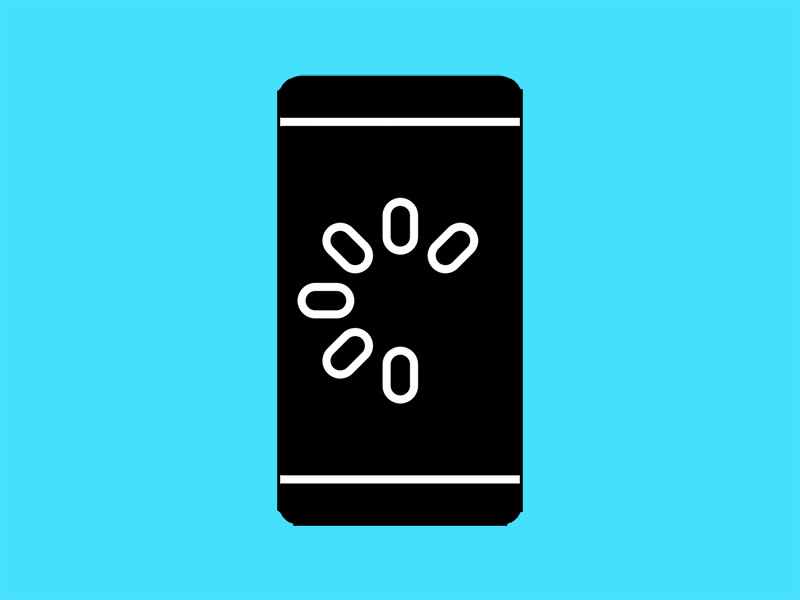 Why Your Phone is Slow & How to Speed It Up
Why Your Phone is Slow & How to Speed It Up  What Is a Burner Phone & When Should You Use One?
What Is a Burner Phone & When Should You Use One?  iPhone Water Damage Repair: 3 Options & What They Cost
iPhone Water Damage Repair: 3 Options & What They Cost 

