Avoid These Scams When Buying a Used Phone!
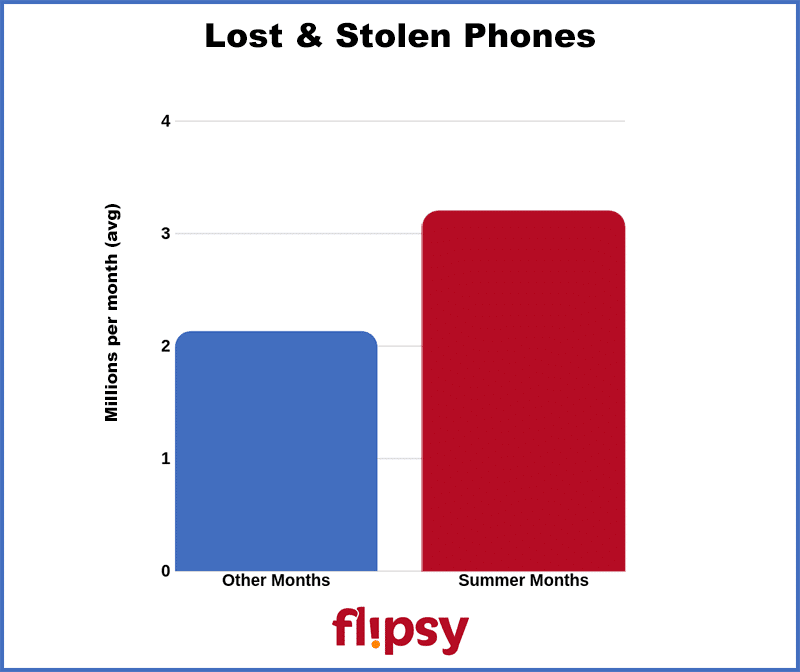
| Buying A Used Phone? Protect yourself with our Phone Buying Checklist |
Scam #1: Phone reported lost or stolen after the sale
This scam is one of the easiest to pull off and one of the most difficult to prevent. It works like this: a scammer sells you a phone that’s insured. Later, they report it lost or stolen and file an insurance claim. The insurance company provides them with a new phone and blacklists the phone you bought. The scammer makes money off you and has a new phone they can use or sell, and you’re left with a phone that no longer works.“This scam is still quite common since people can report a stolen phone even after a few months,” says Nick Galov, a tech expert for Hosting Tribunal. “All of a sudden, you may end up with a blocked phone and you won’t be able to unlock it without the help of the original owner.”
The blacklist is a database of phones that have been reported lost or stolen or have been inactivated by carriers due to delinquent payments. There are two major blacklist databases: the GSMA database that all major carriers report to, and the NCIC database that’s maintained by the FBI.
Once your phone is on the blacklist, it can’t be activated with major carriers. The only way to remove it is to have the original owner tell the carrier it has been found – and that’s not going to happen if you’ve been scammed.
The best way to protect yourself from this scam is to meet at the local carrier store, verify the seller’s identity and ownership of the phone, and get a bill of sale. That might not prevent a scammer from reporting the phone lost or stolen later, but they’ll probably think twice since it will be easier for you to take legal action. If you meet at the carrier, most scammers probably won’t even show up.
“I understand these measures are time-consuming, but they will help weed out the deceitful individuals who are more likely to have a stolen phone or pull a scam on you,” says Shane from CheckESNFree, an online IMEI blacklist checker. “If a local seller isn’t willing to take these measures, then I’d recommend moving along and finding a device from someone who will.”
Scam #2: Stolen and blacklisted phones
Perhaps the oldest scam in the book, scammers steal phones then sell them before the owner can report them stolen. Though phone theft is on the decline due to software like Find My iPhone and iCloud Activation Lock, thieves can still make a quick buck if they move stolen phones fast.“There are millions of blacklisted phones circulating and people trying to sell them on every dark corner and on eBay, Facebook and everywhere else,” says Dave the Apple Guy, a reseller based in Sacramento. “You can’t tell from looking at them. The phone will look and function just fine until you put your SIM card in.”
The first line of defense is to check the blacklist database before you buy a phone. However, since these scammers work fast, it won’t always prevent this scam.
“There is always the possibility of delays when dealing with multiple carriers and the central GSMA blacklist database,” says Shane.
| How to unlock or sell a blacklisted phone |
Again, the best way to prevent this scam is to meet at a local carrier and verify the seller’s identity and ownership of the phone. If the seller won’t do that, you should probably pass.
“There are thousands of online sites and sellers where you can buy a used cell phone. However, many of them are just trying to rip you off,” says Holly Zink, a tech and scam expert for Kiwi Searches, a site that runs online background checks. “A general rule to follow is if you’ve never heard of the site, don’t use it. And, if you haven’t heard of the seller but the deal is excellent, do some research to see if they are legit.”
Scam #3: Activation locked phones
Thieves often sell stolen iPhones with iCloud Activation Lock enabled, but even honest sellers can do so by mistake. Either way, if you buy an activation-locked iPhone you won’t be able to use it.“You can factory restore iPhones but iCloud Activation Lock is still on, so it looks like it’s new but it’s actually locked,” says Eli Po’e, a phone reseller based in Nashville. “Sometimes they could be stolen phones thieves are trying to sell, other times people honestly forgot the password and didn’t know it was on.”
Dave the Apple Guy says iCloud Activation Lock is similar to the IMEI blacklist except Apple does the blocking instead of the carrier.
“When Apple locks the phone, it’s totally bricked. You can’t even use it as an iPod on your home WiFi,” he says, adding that a common mistake is forgetting to log out of iCloud before wiping an iPhone.
The phone will appear to be reset, but you’ll be locked out when you try to set it up. The only way to tell is to follow the steps from the startup splash screen until it goes to the Activation Lock screen or requests your Apple ID.
Prevent this scam (or honest mistake) by meeting the seller somewhere that has a WiFi connection so you can attempt to set the phone up. Again, a local carrier is ideal, though Dave the Apple Guy says he connects to his phone’s hotspot to check iPhones for Activation Locks.
| Did You Know? You can sell an iPhone that’s iCloud Activation Locked |
Scam #4: Carrier locked phones
Some scammers sell carrier-locked phones as unlocked phones. For example, a scammer might claim a phone that is locked to AT&T is unlocked. If Verizon is your carrier, the phone won’t work. In other cases, a phone could be locked to a carrier (or even on the blacklist) due to delinquent payments.Even honest sellers can mistakenly market a phone as unlocked. Though it’s not a scam, it’s something you need to be aware about before you buy.
“Some carriers expect you to make a formal request to unlock phones,” says Po’e. “Until then, it may not have a balance but it is still carrier-locked, a common misunderstanding with many people.”
The best way to prevent this scam? Check the blacklist and meet at the carrier to make sure the phone is carrier-unlocked before you buy it.
Scam #5: Damaged phones
Unscrupulous sellers will sell broken phones: phones with water damage, poor batteries, cracked covers and other defects. They might attempt to conceal damage with protective cases.Though phones typically include a water-activated strip to denote liquid damage, you probably won’t be able to access it if you’re buying a recent phone model (such strips were located in removable battery compartments on many older models). However, other clues might suggest water damage.
“Generally, you can tell instantly,” says Po’e. “They’re not responsive to the touch, called ‘Touch Disease,’ or they have glitches.”
Protect yourself from this scam by thoroughly inspecting the phone in person. Remove any protective cases to check for cracks and other exterior damage, then test all components to make sure they’re working. Don’t forget to check security features like Face ID and fingerprint scanners; if they’re malfunctioning, you could be locked out of the phone.
| Online phone repair: what it costs & how it works |
Refer to our phone buying checklist, which includes information about how to run phone diagnostics and third-party phone testing apps, for more details on how to inspect and test a phone.
Scam #6: Counterfeit phones
More sophisticated scammers will sell fake phones that have the bodies of popular flagships but are loaded with cheap components and software.“Unfortunately, this is more common than you think. It happened to me this week,” says Po’e. “A fake phone has the body of the actual phone but the software is generally Android-based and looks like the operating system of the phone it is trying to emulate. Sometimes they come with the box and all the accessories unused.”
Po’s says there are many YouTube videos that can help you determine if a phone is fake; and adds that one of the easiest ways to tell is to take a picture.
“If the camera is poor-quality and it’s, let’s say, an iPhone XS Max, then it’s probably fake,” he says.
Scam #7: No delivery
Even local classifieds sites are rife with scammers who will only ship and never meet in person – and never deliver.“There are people on selling apps like LetGo and OfferUp that are selling expensive phones at really cheap prices,” says Po’e. “They are usually in a different state and will claim to mail you the phone when you send the money first, sometimes half upfront, sometimes all of it. Then, they won’t send you the phone.”
The easiest way to avoid this scam? Demand to meet the seller in person. If they refuse, pass on the deal.
Scam #8: Spyware
Jailbroken, or rooted, phones can come loaded with spyware that tracks your personal information and attempts to gain access to your financial accounts. MicroSD cards can be inserted with spyware designed to take over your phone once you activate it. The phone could even have ransomware.“Ransomware is the new way of scamming someone for monetary values,” says Adeel Shabir, an executive at GigWorker. “A graphic representation appears on your screen which says that this phone is blocked and it will be activated once the said amount of funds are transferred.”
The best way to prevent this scam is to remove any microSD cards and check to make sure the phone isn’t jailbroken or rooted. Check out our phone spyware detection guide for detailed instructions.
Phone scam red flags
Be on the lookout for the following red flags when you buy a used phone, provided by Brandon Ackroyd, founder of Tiger Mobiles.“Note that they are not 100 percent indicative of a scam,” he says. “However, a combination of multiple factors usually means you should avoid the listing.”
- Extremely low price
- Low feedback
- Fast sales
- No photos and stock photos
- Email address in listing
- Cleverly worded descriptions
Craigslist anti-scam phone buying checklist
Whether you’re buying a phone on Craigslist, LetGo, OfferUp or Facebook Marketplace, take these precautions before handing over your cash.- Meet the seller in person
- Check the blacklist
- Thoroughly inspect the phone
- Make sure it’s not jailbroken
- Disable security features
- Remove SIM and microSD cards
- Verify the seller’s identity and get a bill of sale
If you’re worried about buying from a private seller, you can instead buy a used phone from a dealer.
“To ensure you’re receiving a trustworthy and credible device, purchase a certified pre-owned phone from reputable retailers,” says Liz Hamilton, director of marketing at Mobile Klinik, a chain of professional smartphone repair stores.
- Check the resale value of the phone
Related Help
Next: Does ecoATM Buy Tracfone, Boost Mobile, Metro PCS, U.S. Cellular, Cricket, C Spire or Virgin Mobile Phones?

 iPhone Won’t Turn On? Here’s Why & How to Fix It
iPhone Won’t Turn On? Here’s Why & How to Fix It  How to Know If Your Phone Has a Virus & How to Remove It
How to Know If Your Phone Has a Virus & How to Remove It  iPhone Won’t Connect to WiFi? Here’s How to Fix It
iPhone Won’t Connect to WiFi? Here’s How to Fix It 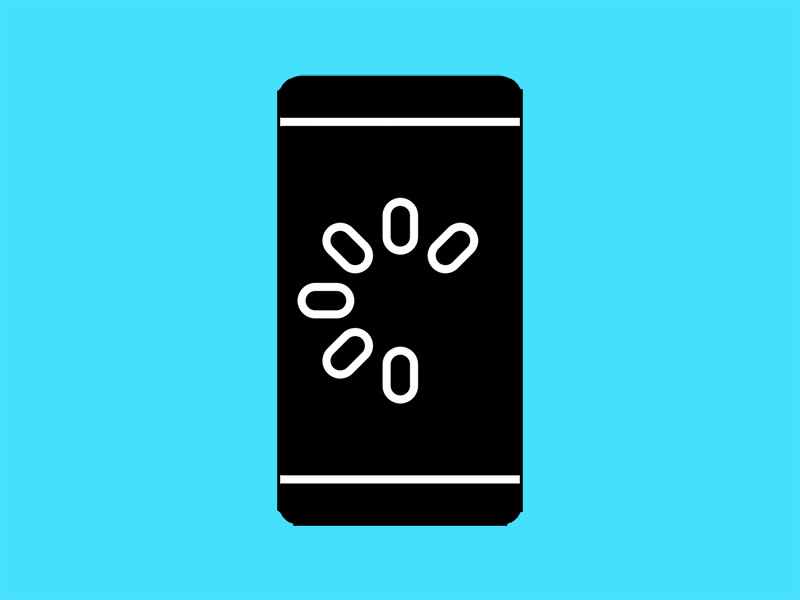 Why Your Phone is Slow & How to Speed It Up
Why Your Phone is Slow & How to Speed It Up  What Is a Burner Phone & When Should You Use One?
What Is a Burner Phone & When Should You Use One?  iPhone Water Damage Repair: 3 Options & What They Cost
iPhone Water Damage Repair: 3 Options & What They Cost 

